Just discovered this method today for getting rid of the stupid QuickTime nag screen where you have to click ‘Later’ to do anything.
1. Set the system clock to the year 2030
2. Open QuickTime, click ‘Later’
3. Reset the year
4. Enjoy!
I hate QuickTime anyway, it’s always much slower than a Windows Media or even [gasp!] Real Player stream, and the interface stinks. If I wanted a Mac, I’d buy a Mac…
(Thanks to Arthur on this 2003 post.)





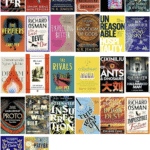


I know its absouletely rubbish i had to watch the first episode of "strangerhood" on it…. Cant u click later all the time though without reseting it?
Yeah, but if you follow these instructions you’ll never have to click ‘later’ again! Well, for 25 years at least
lol