Thanks to Elliott Back for this temporary solution while the Gravatar site has domain problems (it expired).
In NP_Gravatar.php, find
$this->createOption(‘gravatarURL’,’Gravatar server’,’select’,’wide.gravatar.com’,’Default|wide.gravatar.com|Alternative
|www.gravatar.com’);
and change to
$this->createOption(‘gravatarURL’,’Gravatar server’,’select’,’wide.gravatar.com’,’Default|wide.gravatar.com|Alternative
|www.gravatar.com|DNS|64.124.231.223′);
then reinstall the plugin and select ‘DNS’ as your option.





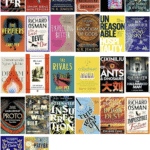

Cheers – fixeded.
I had to upgrade from 0.2 to 0.5 first though.
Okay. I have no idea how to eidt the .php document!
Oh I see, editing it now!
Welp, mine are still down
OH MY GOD! I did it. I actually did something and it worked!!!
I forgot to click save before when I edited it and that’s why I couldnt select DNS but I did it
Thanks Dom
LOL, it’s nice to see your mind moving through all the stages – Confusion, Inspiration, Despair, Celebration!
lol
I wasn’t gonna give up. You’d said how to do it clearly so there was no reason why I couldn’t! Thanks again
Right, they’re back at the normal address now anyway But I’m keeping DNS as an option just in case it happens again!
But I’m keeping DNS as an option just in case it happens again!
Me too! Mainly ‘cos I don’t wanna try my luck at changing that file again
Typical, they work fine now! so does gravatar.com